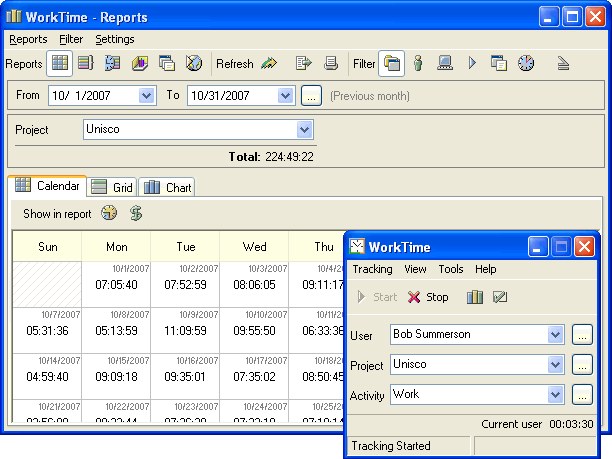WorkTime 5.22
WorkTime 5.22
Fully automated PC usage/Project tracking software surveys the time spent on the PC. WorkTime gathers statistics about projects you work on, applications you run, documents you open, websites you visit and time spent for every of these activities.
Last update
8 Jan. 2013
| old versions
Licence
Free to try |
$49.00
OS Support
Windows XP, Windows Vista, Windows 7
Downloads
Total: 1,122 | Last week: 3
Ranking
#244 in
Sales & Marketing Software
Publisher
Nestersoft Inc.
Screenshots of WorkTime
WorkTime Publisher's Description
Fully automated PC usage/Project tracking software that surveys the time spent on the PC.
WorkTime gathers statistics about projects you work on, applications you run, documents you open, web-sites you visit and time spent for every of these activities. WorkTime tracking is very precise and flexible: it can pause for the keyboard/mouse or screensaver inactivity, automatically change projects depending on the active application/document, track certain applications only and more.
WorkTime offers informative reports that are perfect to analyze or bill your time: tables and graphical charts can be printed or exported to various formats. Reports are highly customizable: projects, users, workstations can be grouped, filtered, compared. For example, you can easily see how much time was spent working on any particular day, week, month on the whole and with particular software.
WorkTime is a unique combination of simplicity and usefulness; it suits from a home user to a large company.
Home users - control how much time you spend browsing the web, checking emails, playing games or keep an eye on your kids with WorkTime Hidden mode.
Self-employed or contract workers - bill clients for the job, provide exact reports on how much time you spent working.
Small teams/large companies - deploy WorkTime on the workstations in your local network, gather statistics from your remote and laptop employees and generate reports on your server.
WorkTime gathers statistics about projects you work on, applications you run, documents you open, web-sites you visit and time spent for every of these activities. WorkTime tracking is very precise and flexible: it can pause for the keyboard/mouse or screensaver inactivity, automatically change projects depending on the active application/document, track certain applications only and more.
WorkTime offers informative reports that are perfect to analyze or bill your time: tables and graphical charts can be printed or exported to various formats. Reports are highly customizable: projects, users, workstations can be grouped, filtered, compared. For example, you can easily see how much time was spent working on any particular day, week, month on the whole and with particular software.
WorkTime is a unique combination of simplicity and usefulness; it suits from a home user to a large company.
Home users - control how much time you spend browsing the web, checking emails, playing games or keep an eye on your kids with WorkTime Hidden mode.
Self-employed or contract workers - bill clients for the job, provide exact reports on how much time you spent working.
Small teams/large companies - deploy WorkTime on the workstations in your local network, gather statistics from your remote and laptop employees and generate reports on your server.
Look for Similar Items by Category
Business
> Sales & Marketing Software
This product is also listed in: Project Management, Calendars & Planners
This product is also listed in: Project Management, Calendars & Planners
Feedback
- If you need help or have a question, contact us
- Would you like to update this product info?
- Is there any feedback you would like to provide? Click here
Beta and Old versions
Popular Downloads
-
 Kundli
4.5
Kundli
4.5
-
 Macromedia Flash 8
8.0
Macromedia Flash 8
8.0
-
 Cool Edit Pro
2.1.3097.0
Cool Edit Pro
2.1.3097.0
-
 Hill Climb Racing
1.0
Hill Climb Racing
1.0
-
 Cheat Engine
6.8.1
Cheat Engine
6.8.1
-
 Grand Theft Auto: Vice City
1.0
Grand Theft Auto: Vice City
1.0
-
 C-Free
5.0
C-Free
5.0
-
 Windows XP Service Pack 3
Build...
Windows XP Service Pack 3
Build...
-
 Iggle Pop
1.0
Iggle Pop
1.0
-
 Grand Auto Adventure
1.0
Grand Auto Adventure
1.0
-
 Ulead Video Studio Plus
11
Ulead Video Studio Plus
11
-
 Zuma Deluxe
1.0
Zuma Deluxe
1.0
-
 Netcut
2.1.4
Netcut
2.1.4
-
 AtomTime Pro
3.1d
AtomTime Pro
3.1d
-
 Tom VPN
2.2.8
Tom VPN
2.2.8
-
 Auto-Tune Evo VST
6.0.9.2
Auto-Tune Evo VST
6.0.9.2
-
 Horizon
2.9.0.0
Horizon
2.9.0.0
-
 Vidnoz AI
1.0.0
Vidnoz AI
1.0.0
-
 Vector on PC
1.0
Vector on PC
1.0
-
 PhotoImpression
6.5
PhotoImpression
6.5